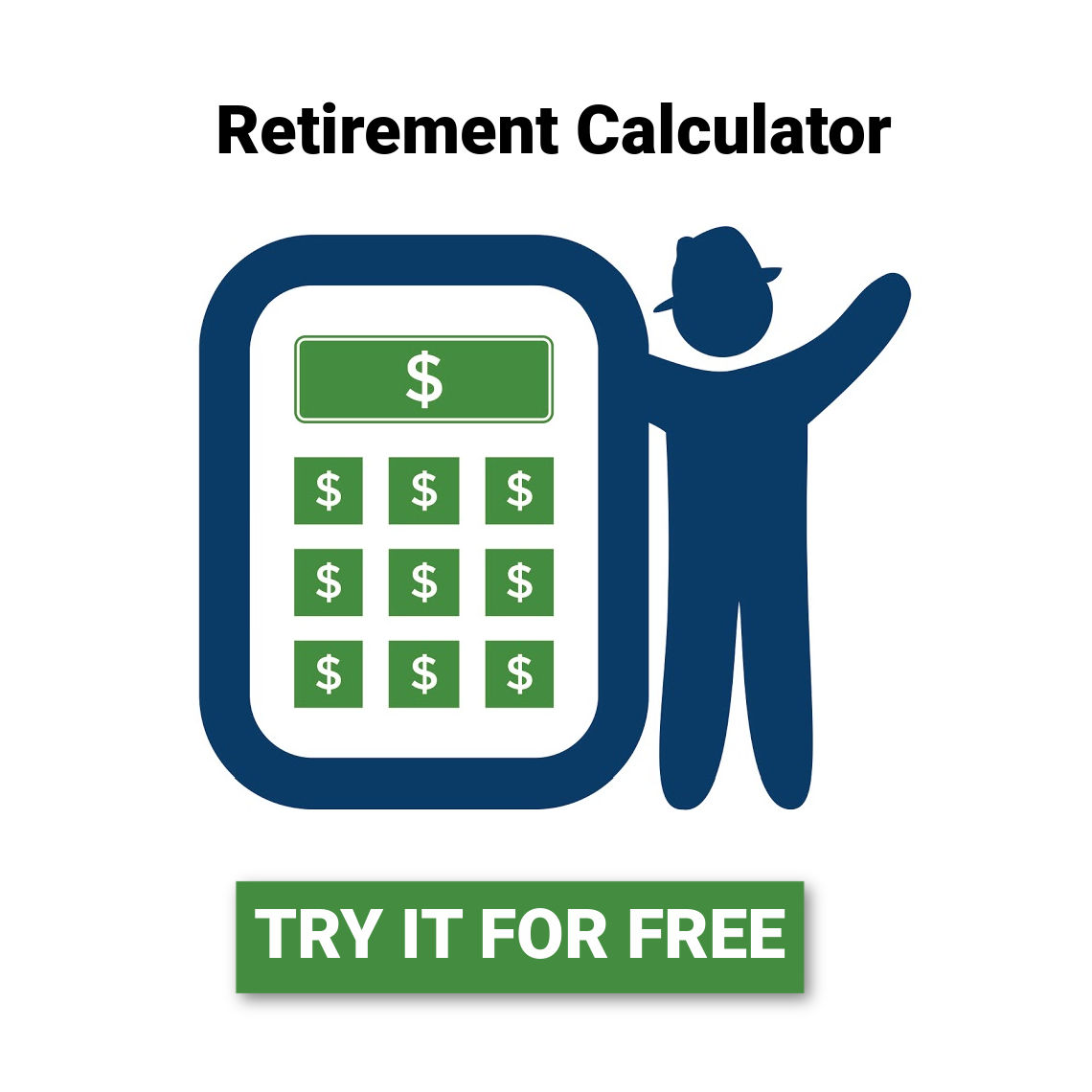Jason and Emilia talk about the number #1 concern people have, will I run out of money in retirement. They also discuss the new features in Retirement Budget Calculator.
Below is the full transcript:
•••••••••••••••••••••••••••••••••••••••••••••••••••••••••••••••••••••••
Announcer: Welcome back America to Sound Retirement Radio, where we bring you concepts, ideas and strategies designed to help you achieve clarity, confidence and freedom as you prepare for and transition through retirement. And now here’s your host, Jason Parker.
Jason: America. Welcome back to another round of Sound Retirement Radio. So glad to have you tuning in this morning. It’s my good fortune to have Emilia Bernal back in the studio with me. Emilia, welcome back.
Emilia: Thank you. Feels good to be back. It’s been a couple weeks now.
Jason: I know. I know, man, missed you. We’d like to get the morning started two ways. The first is by renewing our mind and this verse comes to us from Ephesians 2:10, “For we are God’s handiwork created in Christ Jesus to do good works, which God prepared in advance for us to do.”
Jason: And then the second way that we like to start the morning is by putting a smile on everybody’s face. Emilia, you’ve got one of these for us.
Emilia: I do. Here is my joke for today. Who earns a living driving their customers away?
Jason: I don’t know.
Emilia: Taxi Driver.
Jason: Taxis. What are those?
Emilia: Uber. Sorry, Uber drivers.
Jason: Kind of like my kids with CDs.
Emilia: Oh, gosh.
Jason: The world’s changing so fast over time. Sorry taxi drivers. They’re probably listening as they’re driving down the road in Seattle this morning.
Emilia: I did see … this is a funny [inaudible 00:01:29]. I saw a video of man who got his two teenage grandsons in front of a rotary phone, like you know the old fashion?
Jason: Oh, yeah.
Emilia: He gave him so many minutes to try to figure out how to use it and they could not do it. I thought it was the funniest thing I’d ever seen.
Jason: That is pretty funny. That’s pretty cool.
Emilia: I don’t even know they thought phones had cords.
Jason: This is Episode 198. And the title is, will you run out of money in retirement?
Emilia: Let’s hope not.
Jason: No, but you know what Emilia? It’s the number one question that people ask. That’s the number one concern they have. So I feel like we need to address it.
Emilia: Absolutely. Is that why we’re doing this show about running out of money in retirement or …
Jason: Partly, partly, but it’s also because I’m really excited to identify this new feature that we rolled out in the Retirement Budget Calculator. Emilia, the challenge we have right now today’s there’s 10,000 people a day that are retiring in our country, that are that are eligible to retire. 10,000 people a day. And the reality is, no matter how much I love working and helping people, I just, there’s not enough hours in the day for me to help 10,000 people. But with the software that we created, we can and I’m really, really excited to be able to help people understand how this tool is not just a tool for understanding their spending. But now it’s actually to help them understand what the world’s going to look like on a year by year basis, as they’re getting ready to make this transition into retirement.
Emilia: That’s great. Can you tell us about the recent updates that you have made through the Retirement Budget Calculator?
Jason: Yes. First of all, we reorganized it in three simple steps. Number one, and the reason that we invented the calculator in the first place was really to help people understand their spending. Like I’m always saying, retirement is an exercise in cash flow. If you don’t have income, you don’t have a retirement, I don’t care what your net worth is. I’ve lived this, I’ve walked this with people that have a high net worth, but no income, and they are still working as a result. So I know that that is truth. Number one is we need to understand your expenses. And that has to be … it should be granular. What I found Emilia, unfortunately, is the more money people make, the less they really understand their spending. And because they’ve always had enough, they’re good savers, but they really, there’s a lot of money going out that they are just not aware of. So number one is the spending.
Jason: Number two is assets and liabilities, their net worth. Because part of this equation for most people is going to be, “Okay, here’s how much I spend and here’s how much my income is, how am I going to make up the difference?” In other words, let’s say they’re going to have $2,000 a month of Social Security, but they’re spending $6,000 a month, there’s a $4,000 gap there. We need to know how much you have in liquid net worth, that’s going to be able to help fill that gap. And that’s one of the new features of the Retirement Budget Calculator, is the net worth tab, where you can put in all of your assets and liabilities.
Jason: The third one, and this is your favorite is the time tab. In the time tab, the question ultimately becomes, “How long does somebody have to last?” We use the time tab and we pull data from the Social Security actuary tables to make some assumptions about life expectancy, so that we have some idea of how long the money is going to last. I know everybody thinks they’re going to make it to 120. But that’s not what the numbers show us. So we just need to be able to understand your spending, understand what you’ve saved, and understand how long the money needs to last. Those are really the big enhancements, we reordered it, make it a little bit easier to input that data, and then also to see all the output that’s available to you within the calculator.
Emilia: That’s great. Jason, how is the Retirement Budget Calculator unique in these three areas, then?
Jason: The first thing I want to say Emilia, this isn’t going to be the best tool for everybody. There’s a lot of people out there that really should hire a financial advisor to help them with this, but the reality is, there is a trend for the DIY community, the do it yourself people out there. I see some of these do it yourself people. We work with a lot of them, they bring in these complicated spreadsheets that they’ve been working on for 20 years. And man, it’s a convoluted mess and you get one formula wrong and the whole thing blows up. So this tool is designed for people that I would say, are a little bit more financially savvy. They want to do it on their own, they don’t want to hire an advisor. And so, that’s the first thing I want people to understand.
Jason: But if you fall into that category, if you are somebody that’s confident and comfortable with numbers and personal finance, the first thing I want to help people understand is that difference on our expense tab. Because I really want to emphasize this is not another Mint or YNAB. This is not Dave Ramsey’s EveryDollar tool. This is not another Quicken. Quicken has a planning tool, my humble opinion, it’s not as good as the one that we’ve built. But what the expense tab does specifically is that allows you first of all to start and stop income.
Jason: So the reason that this is important Emilia, is right now maybe people are getting ready to retire and they have wages, but those wages are going to be able to stop. You need to be able to project that within the calculator. Our calculator allows you to have a start date and an end date. And the same thing with expenses. Maybe when they retire, their Social Security is going to kick on. So we needed to develop the calculator to be nimble, to be able to say and smart enough to be able to say, “Okay, when they retire in the year 2021, their Social Security is going to start that next month,” or whenever people put it in. The nice thing about our calculator, and one of the reasons it’s really different, a lot of the tools that are being developed today are being developed by the Investment Management Community. These are companies that say, “Look, if you link your bank accounts and your investment accounts to us, then we’ll give you access to our tools.” But that’s not what we do with the Retirement Budget Calculator. We don’t make people give us all of that information. We don’t make them connect their accounts.
Jason: The second thing is because it’s being developed by the Investment Community, by the Fidelity’s, the Vanguards, the Charles Schwabs, and then these new companies like the Wealthfront out there. Those companies are … The software that they’re developing ultimately, is because they want to manage your investments in charge you some fee or collect fees off the funds that they’re recommending. There’s some other interest involved in creating the software. Everything is focused on investments, diversification, asset allocation, and the Retirement Budget Calculator said, “Look, I understand that there’s a business interest for those companies and that makes good sense for them to develop tools to help people understand asset allocation, diversification, all those things, but what people really need to understand is their cash flow plan.”
Jason: And so we’ve dumped this whole thing on its head and we said, “Let’s develop software that puts the most important thing first. And really, the reason that people have their savings in the first place, the reason that they’ve saved it, is because they want to be comfortable and confident to know that they’re not going to run out of money in retirement. And that means that they’re going to be spending those resources. So let’s develop a tool that says expenses and spending are number one, and then take some of these other nuances into play. And to do that in a way that’s really honoring people.” Which I think we’ve done. I think we’ve created a really robust, powerful tool. It’s not simple. I’m sorry, I should say it is simple, but it’s not easy. I mean, if you think you’re just going to jump into this thing in five minutes, have it spread out all of the information you need, you’re really approaching it the wrong way. You’re going to want to spend some time being exact about you enter your information in, so that you can have a lot of confidence that the numbers are coming out are also the most accurate.
Emilia: That’s great. It’s a great tool. Is it okay to let our listeners know that if they are interested in purchasing the Retirement Budget Calculator, we’re offering a coupon still for our listeners. If they go to retirementbudgetcalculator.com, and you use the coupon code podcast, you get 50% off of the application, so it’s great.
Jason: Well, and when we started the Retirement Budget Calculator is really to help people understand the spending piece, the expense side, but now we’re we’ve built it into this really, what I would consider a robust planning tool. Now it’s not just about understanding the expenses as so important, but it’s also looking at the net worth and the end time and how all those pieces come together. But I want to expand a little bit more on the expense tab. So couple of other things that we do that are unique is … And one of the reasons this came up, I was attending some additional educational training recently Federal employees first and the CSRS community. One of the things that one of the presenters brought to my attention, he said that they met a woman recently who was in her 90s and had been receiving a federal pension. But at this point in her life, the amount of income that she was receiving from her pension was no longer enough to cover the cost of her health insurance, her FEHB health insurance.
Jason: And the trend that they gave the numbers for the last 10 years is that that health insurance has been increasing at a rate of about 5% per year, but people’s retirement annuity pension has only been increasing at less than 2% per year. And so if you project that out long enough into the future, you end up in a situation where the cost of your health care is greater than your pension. That’s the case this example on the story that these folks shared with me. And that’s one of the great things about our calculator. Is a lot of the tools out there only allow you to put a static inflation factor for all of your expenses. But in the Retirement Budget Calculator, we allow you to assign a different inflation factor to each expense.
Jason: A mortgage, for example, has no inflation, except for your taxes and insurance, which you could break that out in the calculator, but your principal and interest has no inflation and that expense goes away at a future point, which you can project in the calculator. But you can say, “Well, I want to assume my health insurance is going to increase at 5% per year, and I want to assume my Social Security is only going to increase that 2% per year.” You can start modeling into the future how these different things are going to change.
Jason: Another thing that we did that’s unique in the Retirement Budget Calculators, we allow people to mark expenses as either essential or discretionary. This is really important because some people in retirement they say, “Hey, look, I’m going to spend more on travel the first 10 years” We know that that’s going to be the case. That’s their game plan whether they’re healthy, they’re vibrant, they have one another, “Let’s go and do this stuff we’ve always wanted to do,” but they know that travel expenses going to drop off in 10 years. The Retirement Budget Calculator allows you to set that expense for that 10 year window, but then also to see it go away when it finishes.
Jason: But by setting essential and discretionary expenses, people can say, “Okay, my essential expenses are,” let’s just say $5,000 a month, they know that they’re going to need $60,000 a year to live. But maybe Social Security for him is going to be 2,000 a month, and for her it’s going to be 3,000 months. They need 5,000 a month, but they only have income from guaranteed sources of $3,000 a month. So there’s a $2,000 a month gap and that plan. Well, for their essential expenses. This is at 60,000 that they need just to keep the lights on and buy groceries and put food on the table and gas in the car and insurance and all that stuff. For some people, they are going to want to have a lot of confidence in their plan by making sure that anywhere from 80 to 100% of those essential expenses are are covered from guaranteed income. They don’t want to gamble being unable to put food on the table.
Jason: Sometimes that’s what it can feel like with the stock market. It can feel like there’s so much risk there. The people say, “Geez, I don’t want to jeopardize a basic standard of living on something that’s so volatile, especially in the world that we live in right now.” Again, this is just a feature that is very unique to the Retirement Budget Calculator, it is allows you to have essential versus discretionary.
Jason: And then of course, there’s little nuances like which categories to use. It’s really easy, some bells occur monthly, some are annually, some are quarterly. We give you all of that functionality and flexibility. We give you a calendar view of expenses so that you can see your expenses are going to ebb and flow. And there’s just so many little things that slip through the cracks. Like people forget to put their car registration on there. Or maybe there’s tolls that they pay, like every time we go through the Tacoma Narrows Bridge, we get dinged automatically. There’s money taken out of our account. So every time we were ride the ferry, we go to the dentist, go to the eye doctor. I mean, there’s all these little expenses that everybody’s having, but nobody’s really keeping track of. And so the Retirement Budget Calculator, if you want to have confidence, you’ve got to understand the spending piece and it is really good at that.
Emilia: That’s great. I mean, it sounds so detailed, it’s like I want to use it now.
Jason: It is detailed and it’s … But that’s a good point because there’s some people out there that their minds don’t think this way. It’s good for those people to recognize that they probably should hire a financial advisor, somebody that’s in this all the time. But for that, do it yourself, community that’s really comfortable with the numbers. This is a fantastic tool.
Emilia: That’s great. Did you have any other areas you wanted to cover before we go on to our next question?
Jason: No. Let’s go to the next one.
Emilia: All right.
Emilia: You said you added the second tab number to net worth. Can you just let’s know why you’ve added that tab?
Jason: Yeah, again, the Retirement Budget Calculator has morphed into a really a planning tool for people to make some projections into the future. One of the things we have to understand are what are the assets that you have available to you. What are your assets and your liabilities. And I’ll never forget one time I met with a person who they created the spreadsheet and they put all their assets and liabilities. What they didn’t do, is they didn’t break out the fact that their real estate is not an asset that they’re going to be spending. Man, that really mess things up. So we break it down by your liquid investible assets, things like IRAs and 401(k)s, and Roth, and TSP, and non-qualified brokerage account, savings account. You can put all the liquid money and that’s the money that we can really use to spend.
Jason: And then we allow you to put real estate and property and we allow you to put in personal property so cars or jewelry, any other assets if you own a business or maybe some type of land, or just some other asset that doesn’t fall into one of those main categories, and then your liability. A real basic function of a good plan is to understand your net worth, and so that’s what the second tab does. It allows you to put in all of your assets, all of your liabilities so that we know what your net worth is, and we know what tools we can use to help you from a planning standpoint.
Emilia: Okay, Jason. So now for my favorite.
Jason: Yes, this is your favorite.
Emilia: The time tab.
Jason: Emilia, I’ll never forget when I put your birthday into this and I told you in your body language. I guess that’s what really caught my attention. I mean, your body language changed really significantly. But the time tab’s a little bit hard because it’s talking about life expectancy, how long we might last as people. The thing about life expectancy is looking backwards and it’s the average, it’s middle of the road. So some people, 50% are going to live longer, and 50% aren’t going to make it this long, right?
Emilia: Yes.
Jason: But what it does, is when you put in your gender and your birthdate, it’s going to tell you based on the Social Security information, what your life expectancy is. Now, the piece that I … I was so excited when we rolled this out because I thought, “Man, everyone’s going to love this. This is so cool.” And I wanted to create some urgency for people to go out and live their best life. And so one of the things we did was we broke it down. We said, “Here’s how many days you’ve been alive, and if you lived to life expectancy, here’s how many days you may have to live.” I thought that was so cool. I mean, but I kind of released that to crickets. I didn’t hear-
Emilia: It was just shocking that when you think about it … I don’t ever picture your life in numbers. You just don’t think about it that way. And when you-
Jason: I do, but there’s something wrong with me.
Emilia: You do. You see, I think that’s why you were so excited. You’re like, “I already know my number.” I think you sent me up. I had no idea what was going to happen when you put my birthday in there. I was just like, “What, I’m going to die when?”
Jason: There’s so many days you have a Emilia.
Emilia: But you made sure to let me know you can’t out live the clock. It’s going to adjust but … I think it’s a great tool to just like you said bringing that urgency to get people excited about what they want to do with the time they have left and how to use it and spend time with family. [crosstalk 00:17:52].
Jason: I like that. Yeah, like the way you said been excited about the time that you have. Because sometimes, we talked about you can waste time, you can kill time, you can spend time, and you can invest time. We just want people to be really intentional about their greatest asset and in this whole retirement planning scheme we’ve got to have some idea of how long we need the money to last.
Emilia: Yes. I want to remind our listeners, if you want to go and check out all these amazing new additions to the Retirement Budget Calculator, you can go to retirementbudgetcalculator.com and put in the podcast, put in the coupon code podcast all one word, and you’ll get 50% off of your fee for the application. Really great.
Jason: The other thing Emilia I should let people know. I just did a webinar on the Retirement Budget Calculator, and so we’re going to be … If people want to watch a replay of the webinar for a limited time I’m going to have that up on soundretirementplanning.com. Maybe they don’t want to purchase the software until they see how it works, and because there is a cost to use it it’s not a free tool. But go watch the replay of the webinar so you can really make sure it’s something you’re going to be comfortable with before spend any money on it.
Emilia: Sounds great. Well, is there any more updates or anything you wanted the follow up on?
Jason: Yes. This next one is the one I’m most excited about. We received more comments, more feedback on this latest update that we made to the Retirement Budget Calculator than anything else we’ve done in the last year and a half. That is we updated the future view tab. What the future view tab does now that we have all of this data that’s so powerful. We know what the spending is, and we know how that spending is going to change year over year. We know what the income sources are from guaranteed places like Social Securities and pensions, and we can see how that’s going to change. So on that future view tab, it breaks out every single year for the next 40 years, your expenses and your income. And then it shows the shortfall. For most people there … I mean, if there’s a surplus, that’s great, but for most people, there’s going to be a shortfall.
Jason: In other words, again, if you’re spending 5,000 a month and you only have 3,000 a month of Social Security coming in, then what the calculator does is it says, “Okay, here are your liquid net worth based on what you put in.” Let’s say you have $700,000 of retirement accounts and miscellaneous accounts. And it says, “Okay, you’re going to have to take out $2,000 or $24,000 over the course of that year to supplement your income.” And so the calculator assumes a growth rate. So you can put a different growth rate in, we set it at 3% as the default, but you can use whatever interest rate you want to assume that your money is going to be growing at every year. And so you can see, okay, here’s how much money I have, here’s what the shortfall is, the money’s coming out of that pot, and then it’s growing at whatever the rate of return is. And so you can just model this all the way down, and then we take the information from the time tab, and we put that on there, so you can see life expectancy.
Jason: Like I said, the spending is changing year over year. So it is like this really, really robust tool that allows you to make some projections now, about you’re spending, inflation, the rate of return that your money might grow, and we’re not giving any asset allocation or diversification recommendations, it’s just a flat a fixed interest rate, but still gives you the ability to model it. Gives you some ability to know your life expectancy and how long the money needs to last. I mean, I am so excited about the progress that we’ve made and what the Retirement Budget Calculator can do today. Now, that being said, as this tool is becoming more and more powerful, and we’re continuing to develop it, I’ve got another meeting with our development team to talk about the next set of features that we’re going to be adding.
Jason: One of the things I’d like to say is, one of the reasons the tool was developed the way that it has is because our users right to me, and they say, “Jason, it’d be great if it could do this.” And so it’s cool to think that as a community, we’re building this thing to make it better, exactly the way that people want it. But also, having all my experience in retirement planning to know what it needs to do.
Jason: But as the calculator gets better, I wanted … Initially just wanted people to be able to pay a one-time fee, have the access to the calculator. And for people that are purchasing it that way right now they’re going to get grandfathered in as the plan, as the program changes. So we won’t change anything for people that bought it in the past, or people that are getting ready to buy it under this current fee structure. They’re not going to have to worry about it changing on them. But eventually, what we’re going to be changing too is a subscription model, because the tool’s just becoming so powerful that people are going to want to have access to it on a monthly basis. I mean, that’s the game plan.
Jason: One of the things we’re going to be talking about with the development team is changing from just being able to pay a one-time fee and have access every time we’re rolling out these updates, everybody’s having access to them, compared to that subscription model, which I personally don’t like subscriptions all that much because I just don’t like things hit my bank account all the time. But I know that that’s the model that most people like because instead of paying $54, as a one-time fee, you’re just paying five bucks a month or whatever the cost is.
Emilia: Just to remind our listeners, if you want to get grandfathered in for that one-time fee, go sign up today, you can go to retirementbudgetcalculator.com and use the coupon code podcast.
Jason: Yeah. And part of that, too, is just as we’ve been building it … I mean, I would say, we’ve really been in beta mode. As we’re building this thing, people are paying us a little bit of money to participate, but again, it’s not a free tool. It’s something you have to pay for. But the great thing about it being a paid tool is we’re not showing you advertising, we’re not selling your information to anybody, we’re not having to link all of your accounts where you don’t have to have us managing you and your investments. I mean, it’s just a tool that is really, really powerful that’s designed for the people that are using it, instead of the industry that’s trying to manage your investments. It’s totally different.
Jason: With that Emilia, I realized we’re out of town, out of time, whatever. Thank you so much for being here again today.
Emilia: Thank you.
Announcer: Information and the opinions expressed here, are believed to be accurate and complete for general information only and should not be construed as specific tax, legal or financial advice for any individual, and does not constitute a solicitation for any securities or insurance products. Please consult with your financial professional before taking action on anything discussed in this program. Parker Financial, its representatives, or its affiliates have no liability for investment decisions or other actions taken are made by you based on the information provided in this program. All insurance related discussions are subject to the claims paying ability of the company. Investing involves risks. Jason Parker is the president of Marker Financial, an independent fee-based wealth management firm, located at 9057 Washington Avenue Northwest, Silverdale, Washington. For additional information call 1-800-514-5046 or visit us online at soundretirementplanning.com